Bartender Label Software

New users can get started and existing users can update your knowledge of the BarTender Label Software by trialling the latest edition. Call us on 0161 818 6446 to learn more about the modern way to create, automate and manage your entire labelling processes, including deployment of modern (code free) web printing solutions for your Windows, iOS and Android mobile devices.
BarTender Label Software Editions

The Professional Edition is ideal for departments and small businesses and offers an easy to use interface which includes RFID encoding and enables you to leverage content from databases, spreadsheets and other files for sophisticated label and card designs.
Key functionality:
- Reduce label maintenance with Intelligent Templates™
- Simplify complex printing with configurable data-entry forms
- Enhance data accuracy by connecting to files and databases
- Increase productivity with powerful design tools
- Web-enabled print with PRINT PORTAL

The Automation Edition is ideal for businesses that are looking to automate labelling to increase speed and accuracy and provides tools to manage and integrate label and document printing with the organization’s business systems.
Key functionality:
- Increased efficiency with seamless integration to virtually any business system
- Tailored integration to your business systems with .NET SDK and API access
- Reduce label maintenance with Intelligent Templates™
- Enable secure printing operations

The Enterprise Edition is ideal for businesses that operate in regulated industries or span multiple locations and need to control design and printing throughout the organization.
Key functionality:
- Web-enabled print and workflow approval process anywhere, anytime with PRINT PORTAL
- Advanced, always-on high availability
- Manage, secure and control your entire solution across all printing locations
- Enable compliance with the most demanding industry regulations
Create, Automate & Manage with BarTender Enterprise
BarTender Enterprise is the recommended edition for new users, or existing users of any previous edition of BarTender who needs or wants to modernise their current label and document printing
Typical scenarios for using BarTender Enterprise includes;
- Multiple users designing and/or printing labels
- Multiple users or printers across 1 or more locations
- Need/want to deploy label printing on 1 or multiple device types such as Windows, Apple or Android computers, tablets or mobile phones
- Want to deploy mobile printing without custom application development
- Multiple printing technologies
- Need/Want to integrate and automate printing from existing or future on-premise or cloud based business systems
- Need labelling software to comply with IT security policies
- Want to comply with industry or quality management system (QMS) standards such as ISO9001, FDA 21 part 11 etc…..
It’s time to think past it being just a template designer!
The importance of a user friendly program to design label templates still remains a key requirement. However, you only use the designer program on rare or the odd occasion once all your initial templates have been created. The main and daily use of the BarTender software will be the printing application. The modern way to deploy labels to print operators that conforms to IT security, reduces risk of user errors and can be deployed to work on any Windows, Apple or Android device to support any user in any location, for any printer is the application called PRINT PORTAL
Try it for free
Print via the internet from any device
Create

Powerful design tools with Intelligent Templates™
- A 100% WYSIWYG interface for designing your labels with context-sensitive help to provide faster set up of integrations
- Choose from over 105 1D and 2D symbologies based on over a dozen standards
- Select among 50+ drawing shapes, and resize, reshape and color them in just about any way imaginable, or import your own.
- Full support for automatic text wrapping and adding of fields to text objects
- Support for human readable text for barcodes, including 2D symbologies
- Create and print commercial-quality designs using the PANTONE Color System

Diverse database support
- Supports over 20 major databases or data file types including MS SQL, Excel/Online, QuickBooks Online, Access, XML, JSON, CSV, and IBM DB2

Dynamic data
- Automatically source data and images from database or external files for printing
- Write back to most SQL-based databases to record serial numbers generated by BarTender or keep track of which database records have already been printed.
- Make data input and selection easy by leveraging over 15 highly configurable form controls

Advanced printing controls
- Conditional printing based on data-driven automation rules
- Print to PDF effortlessly with native PDF support
- Create your own database tables that travel with your BarTender document designs
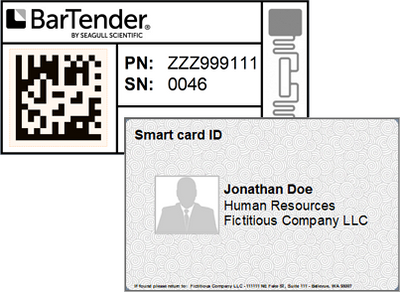
RFID and smart card encoding support
If customers can’t find it, it doesn’t exist. Clearly list and describe the services you offer. Also, be sure to showcase a premium service.
Automate

Flexible integration supports broad interoperability
- Create new business processes and support existing ones with a comprehensive set of integration methods and actions
- Build triggers using methods including: HTTP web service (REST or SOAP), file drop, database monitoring, e-mail, TCP or UDP network port, serial port and MSMQ
- Select from a variety of different data formats including: JSON, XML, SOAP, CSV and other text file formats
- Enable label printing, database queries, network communications and much more with over 70 action types
- .NET SDK for custom-built applications or web-based front ends
- Integrate with the BarTender print engine, print scheduler, print server and system database APIs

Automate printing based on data entry events
- Create Intelligent Forms that run automated print-time processes and other actions based on user input and events.
- No coding or programming required

Enable security
- Role-based access and security
- Password protect editing and printing documents
- Status monitoring
- Email alerts for critical printing issues

Advanced printing controls
- More than 6,500 printer models supported with native, optimized drivers
- Supports all printers with a Windows printer driver
- Conditional printing based on data-driven automation rules
- Print to PDF effortlessly with native PDF support
- Create your own database tables that travel with your BarTender document designs
Manage
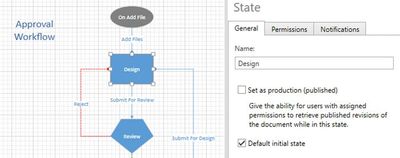
Faster label design, approval and publishing
- Drag and drop visual Workflow Designer
- Increase label document QA and team accountability
- Track the status of label files from start to finish
- Configurable email notifications for each document state, approval, and transition
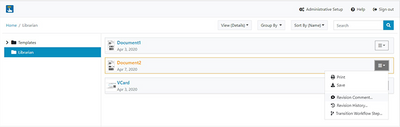
Centralized document storage and management
- Librarian label document management system provides a secure central repository of label templates and documents
- Version control and audit trail
- (New feature preview) Phrase Library for building multi-lingual text database with Auto-Translate and TMX file support
.png/:/cr=t:0%25,l:0%25,w:100%25,h:100%25/rs=w:400,cg:true)
Comprehensive security and auditable processes
- Secure document access with role-based security and user permissions
- Electronic signatures
- Document encryption and access controls
- Printing access controls

Enhanced reliability for mission-critical environments
- Improved disaster recovery and backup options
- Enhanced failover license support
- Resilient licensing for fault tolerance

Manage traceability and serialization to meet industry regulations
- Capture electronic signatures, data logs and complete audit trail
- Support industry regulations including 21 CFR Part 11, UDI, MDR, FMD and FSMA
- Coordinate serialization at printers across your network
System requirements and compatibility
BarTender 11.4 System requirements and compatibility
OPERATING SYSTEM
- Windows 10 and 11
- Windows Server 2022, 2019 and 2016
- 64-bit (x64) editions
- An active internet connection may be required if Windows updates are required.
HARD DISK AND MEMORY (MINIMUM)
Below are the minimum system requirements to install and run BarTender. Please ensure your desired installation system meets or exceeds the specifications below. Recommended system specifications will vary based on the specific details of each project.
Complete BarTender Suite utilization (64-bit)
- Memory: 8 GB RAM
- Hard drive: 20 GB (to allow sufficient space for logs)
DISPLAY RESOLUTION
- 1024 x 768 (Minimum)
- 1920 x 1080 or better (Recommended)
.NET FRAMEWORK
- .NET Framework 4.7.2 or later version is required
- The BarTender installer will automatically install all required .NET Framework components
- An active internet connection may be required to update .NET framework
DATABASE
- BarTender System Database, Librarian, History Explorer, and Reprint Console require Microsoft SQL Server 2012 or higher (Express or Full edition).
- Microsoft SQL Server 2019 Express is included with the BarTender suite.*
*SQL Server Express 2019 is included with BarTender’s latest major version 11.4. SQL Server Express is currently under extended support by Microsoft. We’re actively looking to update this component to the latest available and supported version.
